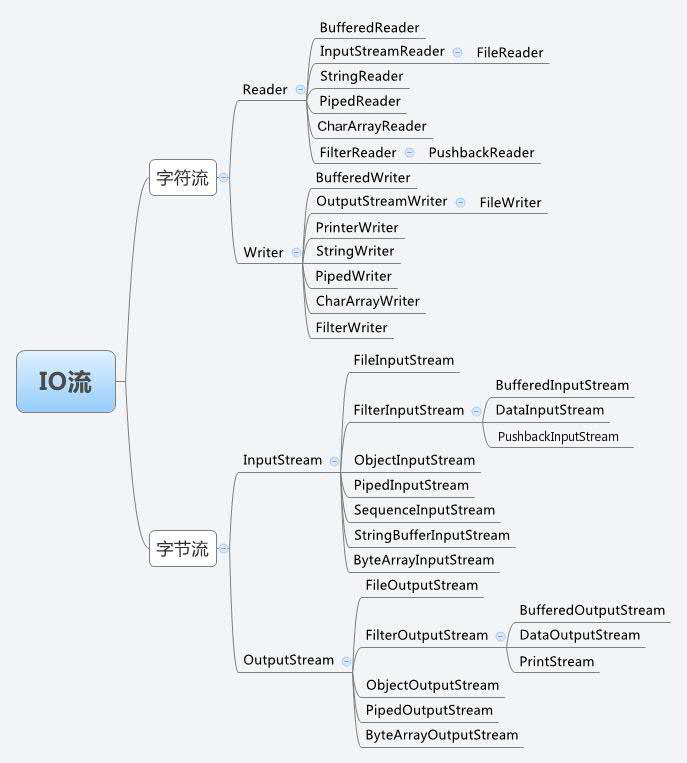IO流
分为 字符流 和 字节流
文件创建
文件创建 在new对象时只是将其放入内存中,在执行createNewFile方法时才会将其放入磁盘
- 根据路径创建一个File对象
//new File(String pathname)
public class Creatfile {
public static void main(String[] args) {
String path ="E:\\javaTest.java";
File file = new File(path);
try {
file.createNewFile();
System.out.println("文件创建成功");
} catch (IOException e) {
e.printStackTrace();
}
}
} - 根据父目录文件+子路径构建
//new File(File parent,String child)
public class Creatfile {
public static void main(String[] args) {
File parentfile = new File("E:\\'这里写你已存在的文件'");
//File parentfile = new File("E:\\代码");
String sonName = "javaTest02.java";
File file = new File(parentfile,sonName);
try {
file.createNewFile();
//文件创建的目录就在E:\\代码\\JavaTest02.java
System.out.println("文件创建成功");
} catch (IOException e) {
e.printStackTrace();
}
}
}
//麻烦- 根据父目录+子路径构建
//new File(String parent,String child)
//这几种创建方式区别不大
public class Creatfile {
public static void main(String[] args) {
String parentfile = "E:\\代码";
String sonName = "javaTest03.java";
File file = new File(parentfile,sonName);
try {
file.createNewFile();
System.out.println("文件创建成功");
} catch (IOException e) {
e.printStackTrace();
}
}
} 读写文件
IO流中的类好多 , 最重要的流是 FileInputStream 和FileOutputStream
FileInputStream
输入流
用于从文件中读取数据
//利用文件名来创建一个输入流对象来读取文件
InputStream f = new FileInputStream("文件地址");
//利用文件对象来创建一个输入流来读取文件
File f = new File("文件地址");
InputStream in = new FileInputStream(f);
InputStream对象有很多方法
close方法
关闭此文件的输入流并释放于此流有关的所有资源,抛出抛出异常
finalize方法
清除与该文件的连接 , 确保在不再引用文件输入流时调用
close方法 , 抛出IOException异常read(int r)方法
从
InputStream对象读取指定字节的数据,返回值为整数read(byte[] r) 方法
从输入流中读取
r.length长度的字节,并返回读取的字节数available方法
没理解
FileOutputStream
输出流
该类是用来创建一个文件并向该文件中写入数据
该流在打开文件进行输出前,目标文件不存在,那么该流会创建该文件
//创建一个输出流对象
OutputStream f = new FileOutputStream("文件名");
//创建一个文件对象来创建一个输出流来写文件
File f = new File("C:/java/hello");
OutputStream fOut = new FileOutputStream(f);OutputStream对象的常用方法
close方法
关闭此文件输入流并释放与此流有关的所有系统资源。抛出IOException异常。
finalize方法
清除与该文件的连接 , 确保在不再引用文件输入流时调用
close方法 , 抛出IOException异常。write(int w)方法
这个方法把指定的字节写到输出流中
write(byte[] w)
把指定数组中
w.length长度的字节写到OutputStream中。